Sections For Accounts
Easily change account names, add + remove addresses linked to recovery phrases, and track account balances.
So you’ve downloaded Tally Ho. You’ve imported all your recovery phrases, connected your hardware wallet, and perhaps added a few read-only addresses. Now, you can see all your assets in one place. But how can you manage these accounts and toggle between them? Enter, Sections.
The Sections Feature Helps You Easily Manage & Navigate With Multiple Wallets in Tally Ho
The Sections feature makes it simple to switch between wallet accounts. It also helps you remember where each one came from: you can easily see which wallets were generated in Tally Ho, which were imported via recovery phrase, which are linked to a hardware wallet, and which are read-only accounts. You can also check each account’s individual balance.
How to Access Sections on Tally Ho
Each time you start up Tally Ho’s browser extension, it will automatically open to the account you worked with last. But don’t fret – it only takes a couple of clicks to switch to another.
First, click on your user name/avatar in the top right corner of the screen.
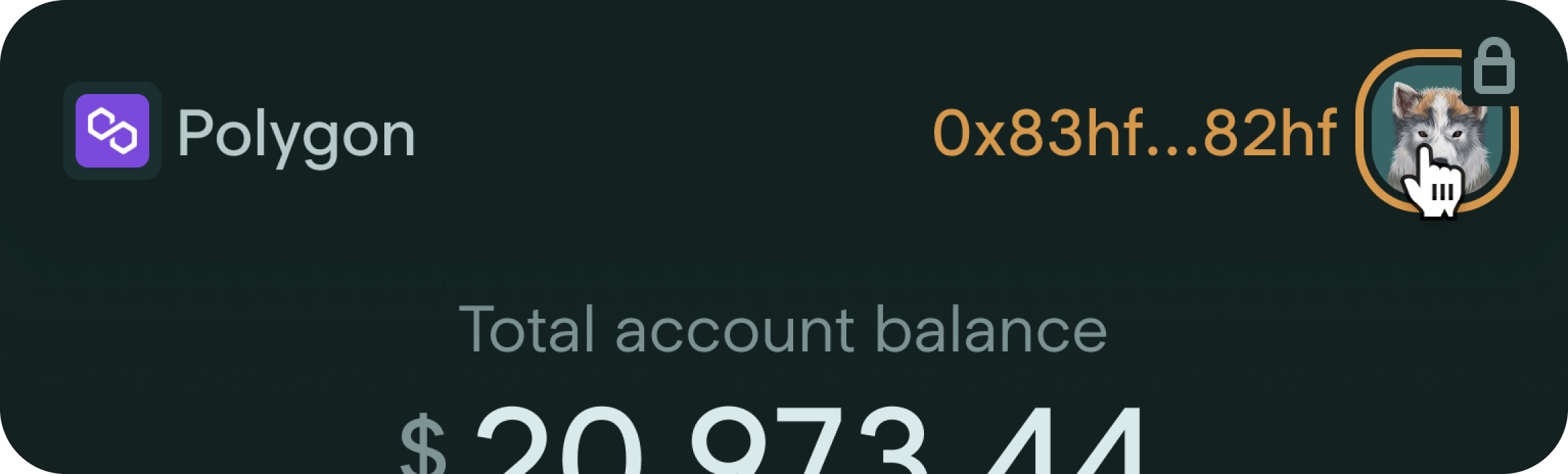
You’ll then see a list of all the accounts you’ve generated and/or imported into your Tally Ho wallet. To access each account, just click on its doggo icon. 🐶
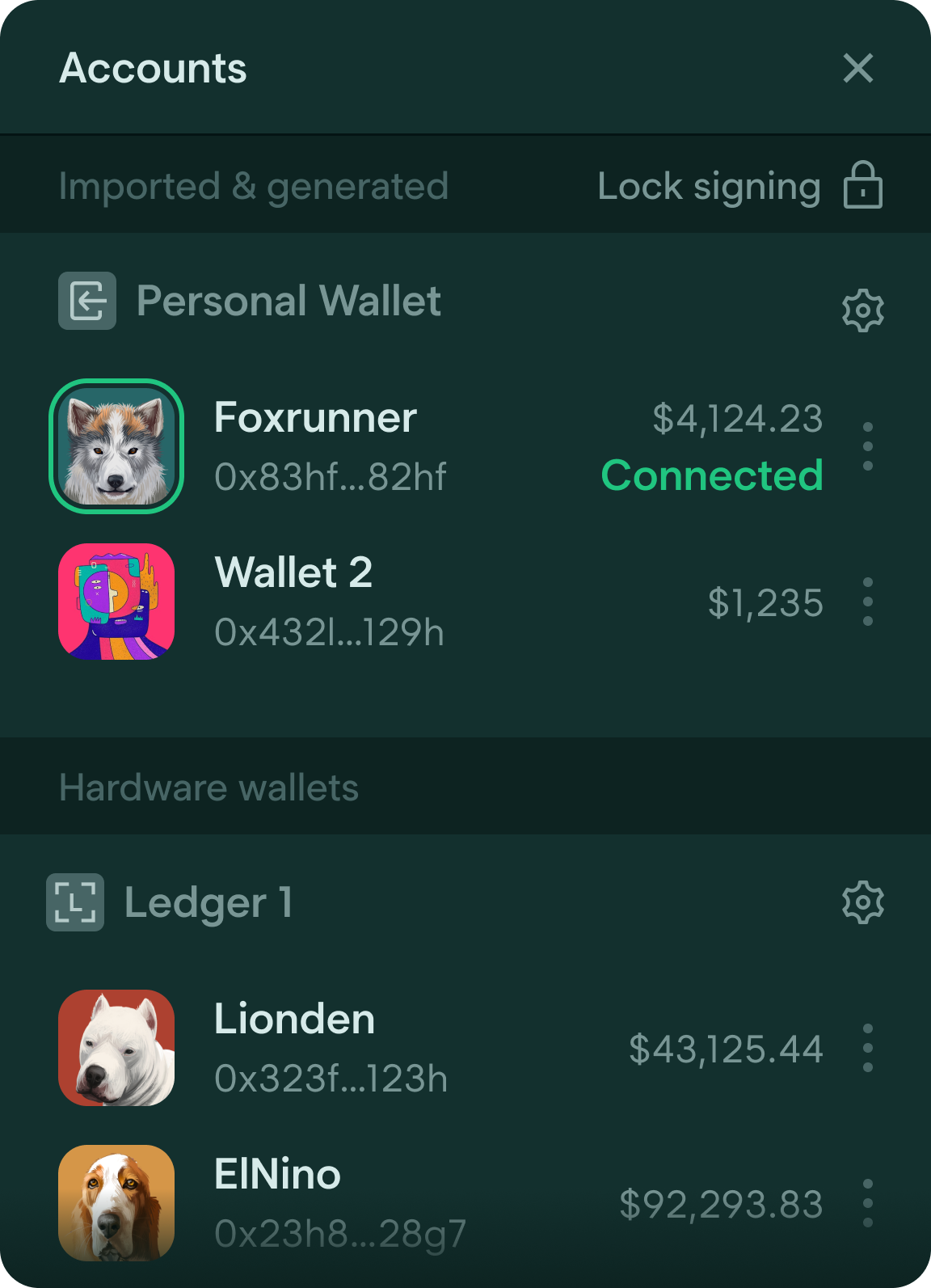
Edit Account Names + Add/Remove Addresses
You can also use Sections to edit your account names and where the account came from (Import, Ledger, Read-Only, etc) helping you identify and clearly distinguish among them. Just click on the settings icon or the three-dot icon to the right of the account or group you want to rename, and then “edit name.”
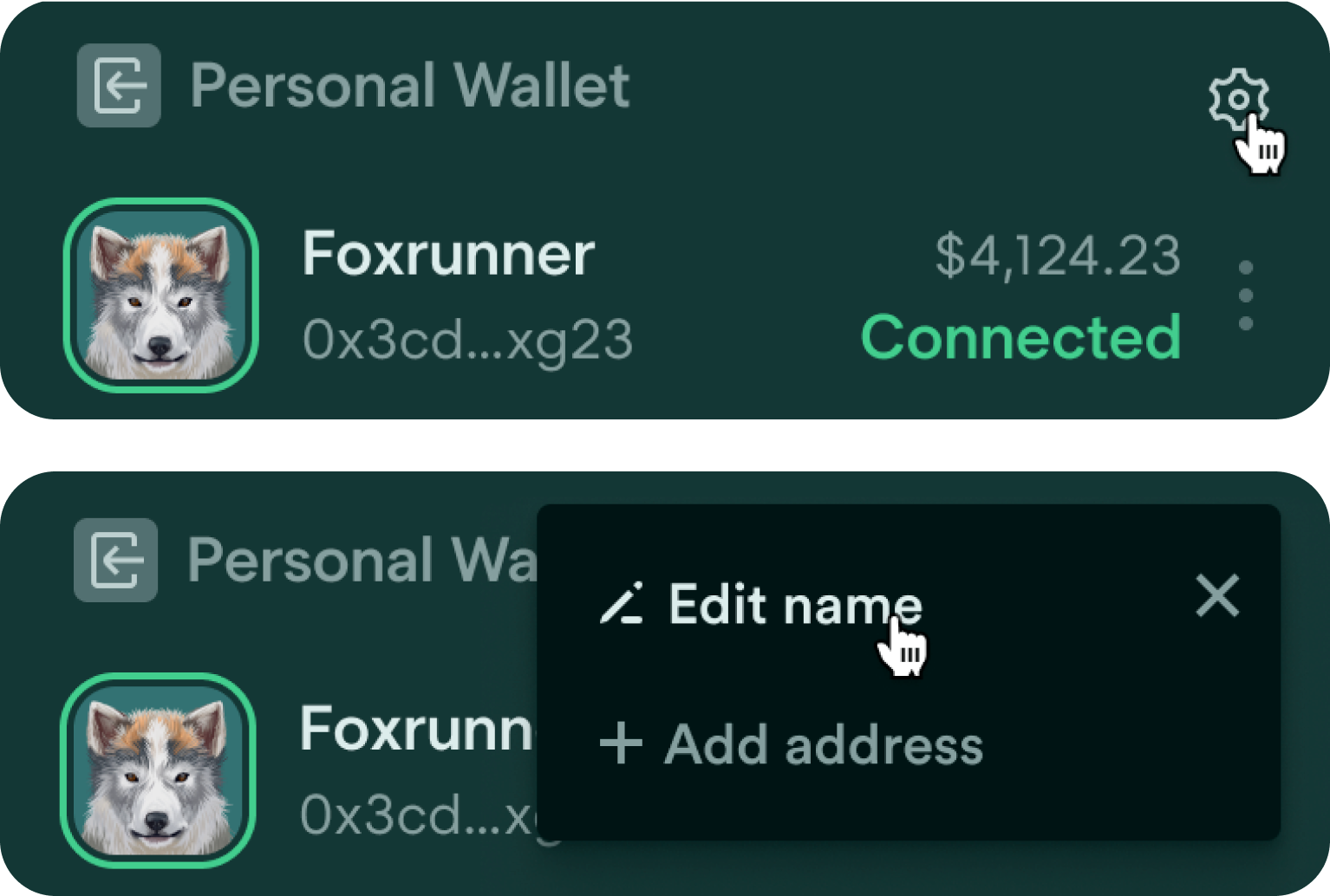
Editing Name for "Personal Wallet"
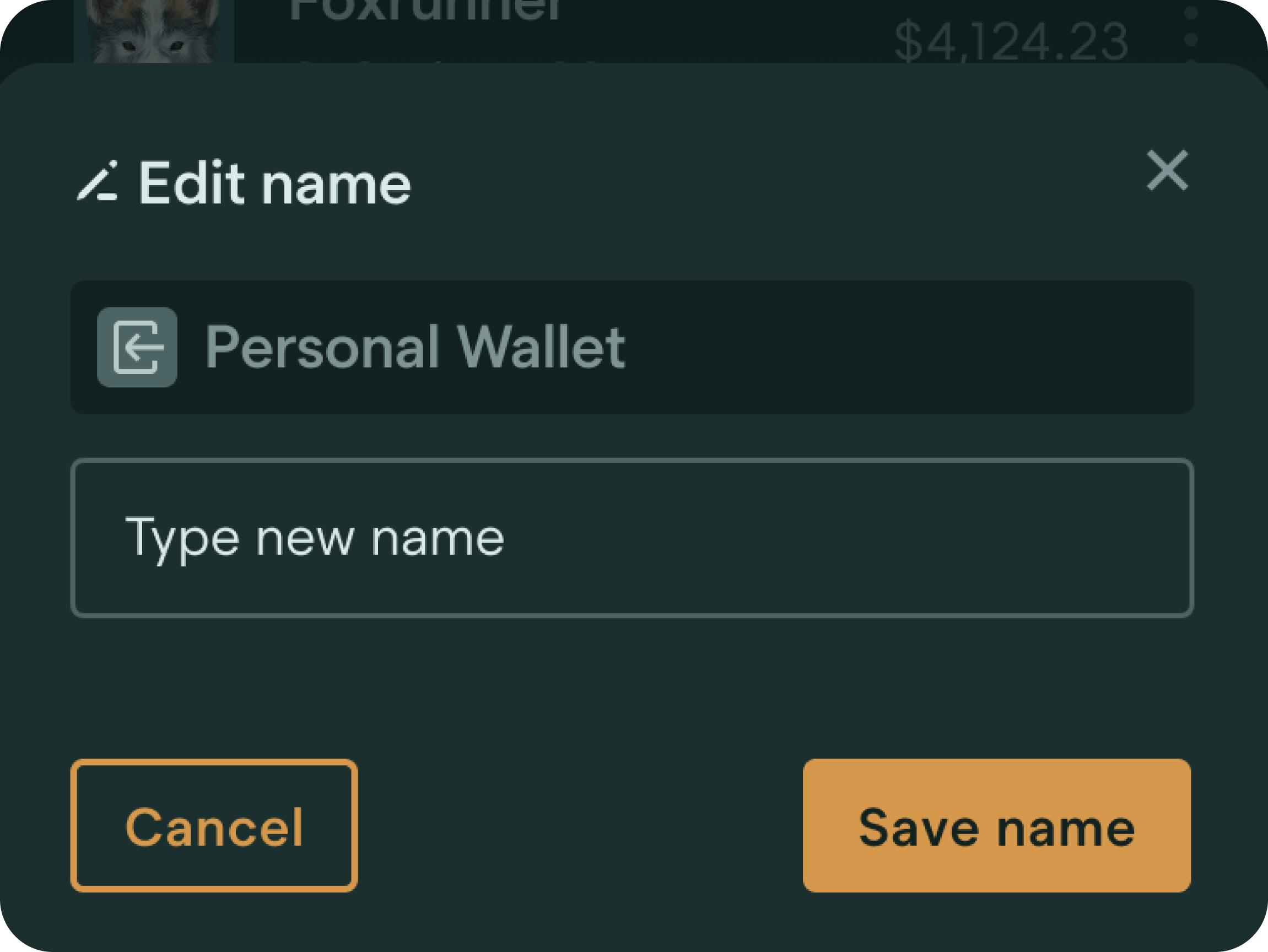
Editing Individual Account Names
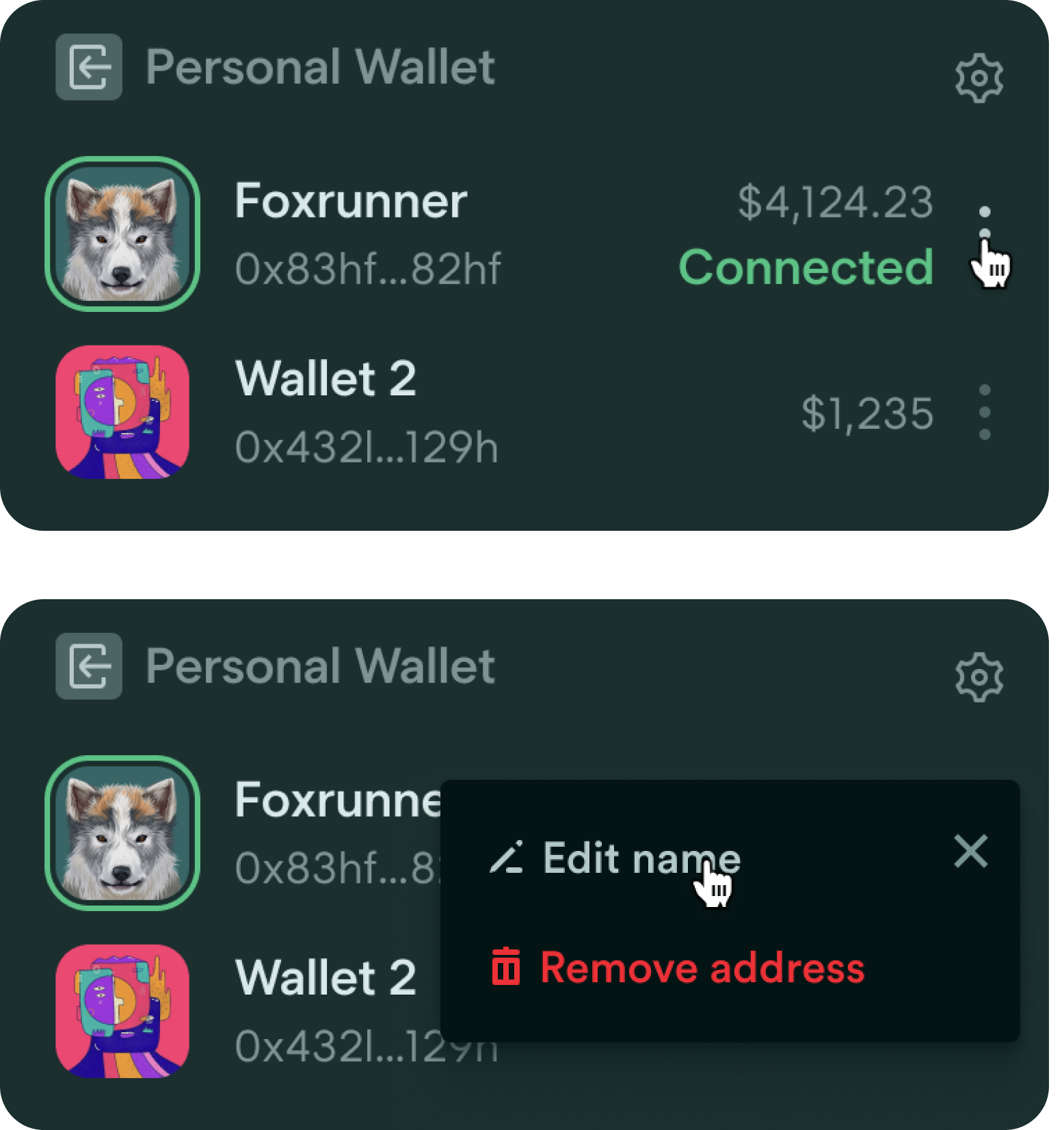
Add and Remove Addresses
With the Sections feature, it’s child’s play to add and remove addresses from existing accounts.
Addresses that are added to an existing account will share the same recovery phrase as that account. For instance, if you have a UNS or ENS handle that you’ve shared publicly, you can add another, more private address associated with the same recovery phrase. That way, you can tuck funds away in the lesser-known address without needing to generate (and keep track of) an entirely new phrase.
You can also remove an address by clicking on the three-dot menu beside it. (as shown above 👆) But take note: when you do this, you are only removing that address from Tally Ho’s user interface. You are not permanently deleting your account. The same address will still be associated with its recovery phrase.
Let Us Know What You Think!
We're building for you. 💪 Have a feature you'd like to see in the wallet? Join our Discord or leave a comment on our roadmap. And if you’d like to take a more active role in the community, keep up with developments in the launch of our on-chain DAO.
Web3 awaits. Download Tally Ho today.

